¶ Account page
There's a lot related to your experience in the app that's controlled from here. This includes your preferred style of image generation, your chat layout, and your personal character Persona.
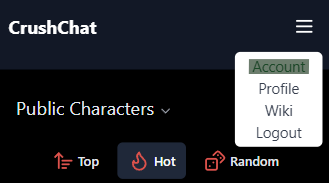
Fig. 1: You can get to the Account page from the dropdown in the top right
¶ Image generation style
There's currently 2 modes: Anime and Realistic (each with their own txt2img model)
This is a global setting, so don't forget to switch to what you want if you are testing the other out. Nothing hurts like returning to an ugly goblin in Realistic, when what you really wanted was the cute shortstack in Anime mode
While this will control what kind of pictures you will get in your chats, it also controls the profile picture generation !
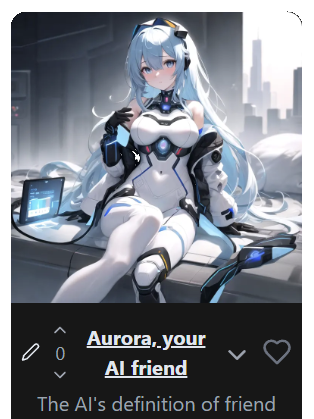
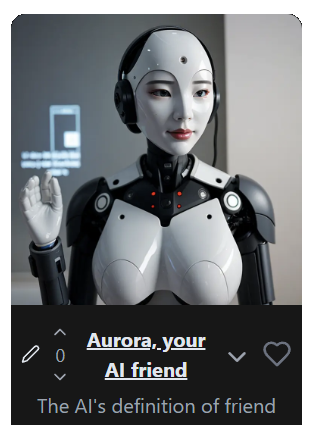
Fig. 2: The same character with Anime image generation style (left) and Realistic style (right) option set in the Account page
¶ Advanced Settings > Edit Profile
This is where you can configure many things about yourself (who you want to be in the connversations you have with the AI)
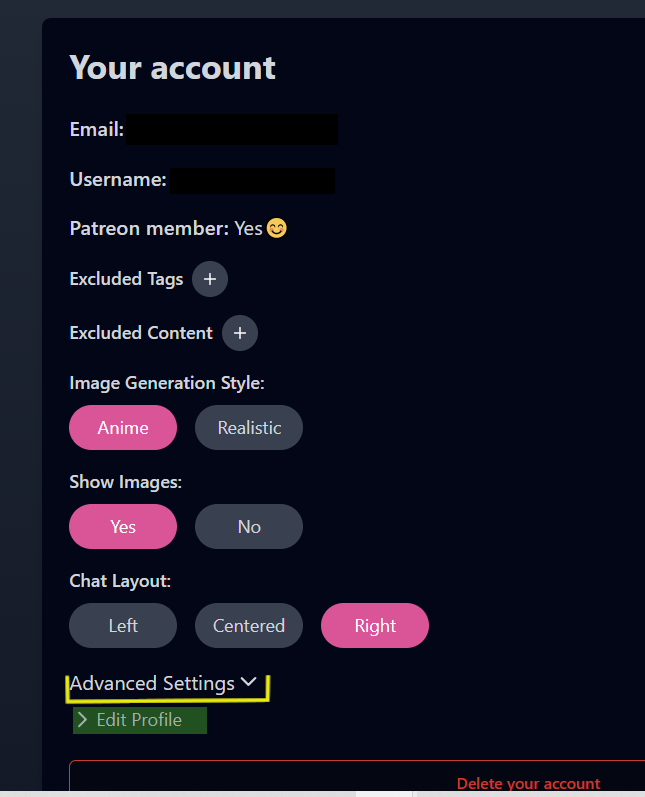
Fig. 3: Where you can find it in the Account page
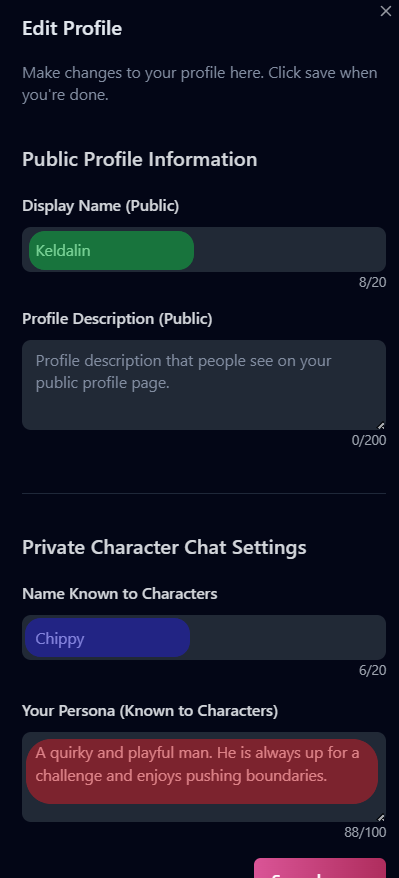
Fig. 4: Details you can edit about yourself
We have:
- Display Name (Public): (input highlighted in green) This appears on the character cards for every character you've authored and also on the Profile page (the one with all your characters) accessible from the burger menu in the top right of the app. It's basically your username.
- Name known to characters: (input highlighted in blue) Tired of the AI calling you
sirorbaby boy? Or is your real nameJohntoo bland for you? Now you can beBatman(orChippyor whatever) - Your Persona (Known to characters): (input highlighted in red) This will also be information that will be availabe to the AI at all times (
before you give it away). So if you say you are a
traveler, it will ask you about places you visited. Or if you say you are asoftware devit will ask you about the profession, even though it was never brought up in the conversation before. So, go ahead, bethe dark knight, a hero fighting in the darkness for justice. This may only have a max of 100 characters, but it gives ANY character you talk to a lot of basic information about you without you having to specify it. Do you want to put in your age? your looks? Maybe you're not even human? Are you Dooseldorf the mighty 300 year old fox-dragon plumber who hates pineapples? You can put that in there, and the character you talk to will know that about your character.
Note the 100 character limit for Your Persona, so be concise and don't waste characters on minor things. Put info that is really critical to your character like
Is desperately looking for his lost motherorhas a 2 foot long... tail