
Based on aozgolo's guide
¶ Chat Options
So you've joined CrushChat, and found (or made) the perfect character you want to chat/roleplay with. I'm not going to tell you HOW you should roleplay, but in this guide I'll show you how to utilize the tools and options that CrushChat gives you to take full control of your roleplay experience. First we'll discuss the Chat Options drop-down.
This is the menu that appears when you click on any individual post in a chat and it looks like this:
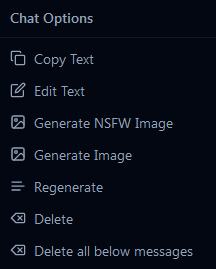
This is your remote control for your chat experience. Let's go over the options:
¶ The Various Options
COPY TEXT - As it sounds, will copy the block of text into your clipboard. This is useful if you plan on regenerating the text but want to hold onto a response.
EDIT TEXT - The most powerful tool, if the character said something you dislike, said too much, or too little, or you just want them to say a specific thing you can edit their text, change it entirely, remove or change certain words or phrases. You can also edit your own text if a certain phrase has triggered a response you don't like.
GENERATE IMAGE - This will basically use the current block of text in conjunction with the image prompt for the character to create an image to display. The image generated predominantly relies upon the Image Prompt and only slightly takes info from what you write.
REGENERATE - The second most powerful tool at your disposal. This will allow you to lead the conversation the way you want. When the AI character responds it is choosing from a wide variety of potential replies, if you get one you don't like you can hit regenerate to have it give you a new reply. With this you can change the entire course of a conversation.
DELETE - This will delete the current message, useful if you want to enter more text yourself.
DELETE ALL BELOW MESSAGES - This will clear all the chat below the current message you select this option on. This is useful if you don't like the course a certain chat is taking or just want to experiment with a different route.
By themselves these chat options give you a lot of control, but combined, you can steer the roleplay however you wish.
¶ Steering Roleplay
¶ Command Delete
This trick is if you are having issues getting the character to behave the way you want. The AI WANTS to please the user and make them happy, so you can give it direct commands in natural language. Try deleting their response, enter a second response (from you, the user): You can tell the character
Say that again, but more romantic
or
You really love chocolate cake
or whatever tricky thing you're trying to make them do, and then when they respond in the way you want, simply delete the message where you gave them a direct command and it will be as if they were behaving that way the entire time.
¶ Copy-Regenerate
Do you like the way the character responded, but want to see what else they might say without derailing the story? Simply copy the text, then regenerate it to see what other replies you get. Maybe you'll get an even better one, if not you can always just edit text and paste the copied text back in.
¶ Deleting Initial Messages
Many character authors will create initial messages to better establish their character, the setting, or the role you play. You do not have to keep to this however. You can simply delete those initial messages and tell the AI to generate more text and it will create a new beginning for you, or you can set the tone yourself with your own message.
¶ Fixing Dialogue
If a character keeps repeating themselves, or isn't using action or dialogue marks (Asterisks and "Quotation Marks") then you can go back to the first post they made where the offending behavior started, use edit text to fix it, or remove the part of the line that they keep on repeating, and do it all the way until your current post, and then after a few more lines, the AI should begin to correct itself (This isn't fool-proof, it may take some trial and error, it becomes especially more difficult if the bad behavior has been ongoing for many posts.)
¶ Chat Extras
Now let's look at Chat Extras. This is the menu that comes up when you click the little gear icon next to your chat box. It looks like this:
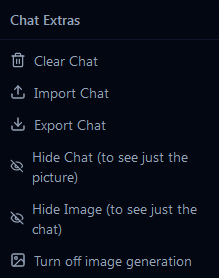
These options are less used but no less useful.
CLEAR CHAT - This will clear the entire chat back to it's blank state. Two things to note, any initial messages set by the character author will be present when you clear chat, and this is irreversible unless you use the next two options:
IMPORT CHAT - This will import any saved chat you exported. It will override any current chat that is currently happening with that character.
EXPORT CHAT - Allows you to export the chat in it's entirety as a .json file. This allows you to preserve a chat that you really enjoyed, or simply if you wish to try a different chat with the same character without losing your progress in another.
HIDE CHAT - If you just want to see the generated image without text this will let you do it.
HIDE IMAGE - Useful if you don't wish to see images or just don't like the current image.
TURN OFF IMAGE GENERATION - If you don't want to see images generated at all for this character.
¶ Model Settings
Next we will look at Model Settings. These are the options you will see when you click on the character's name at the top of the chat.
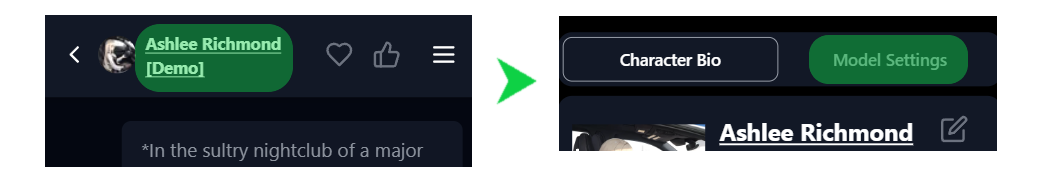
It looks like this:
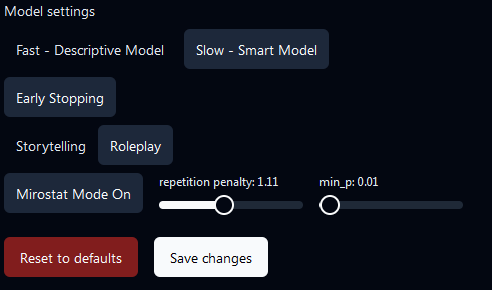
FAST vs. SLOW Models - These are two different AI generation models for the chat itself. Think of it as if two separate people both played the same character, they would play it very differently. This will affect the detail and descriptiveness of the chat, how verbose (long) it is, and a whole bunch of other things. It's recommended you just play around with both to see which you prefer. The Fast and Slow names mostly refer to how quickly the AI can generate a response, but that doesn't make Fast automatically superior, it's all a preference.
EARLY STOPPING - This will consider punctuation marks as stopping points for text. If you want longer story posts turn it off, if you want quicker short responses, turn it on. This will sometimes cause a character to cut off their own dialogue, but you can usually use "generate more text" to get them to resume it.
STORYTELLING vs. ROLEPLAY - This basically shifts the perspective of the character you are roleplaying with between first-person and third-person, meaning that in Roleplay the AI will focus on responses as if it was the character in the persona, whereas in Storytelling the AI will focus it's responses as if the character is one of many in an ongoing story. It's like the difference between a player character and a game master. Storytelling will be more inclined to also play your own character for you, it is usually better at generating a story with less user input if you just want to read a story.
ADVANCED SETTINGS - Mirostat Mode is basically a "smart" feature that lets the AI dictate its own advanced settings. The majority of users will just want to leave this on. The other settings of repetition penalty, min_p, top_k, top_p, and temperature should be left alone UNLESS you have at least a basic understanding of what they mean. They are very much behind-the-scenes knobs for how the AI works. If you go changing them without understanding them, you're likely to get some undesired results from your chat a lot more frequently. These settings are beyond the scope of this guide, but you can find more info at the Sliders article.
¶ Editing Persona
At the top of the Character Bio that appears when you click the character name, there is a little edit icon:
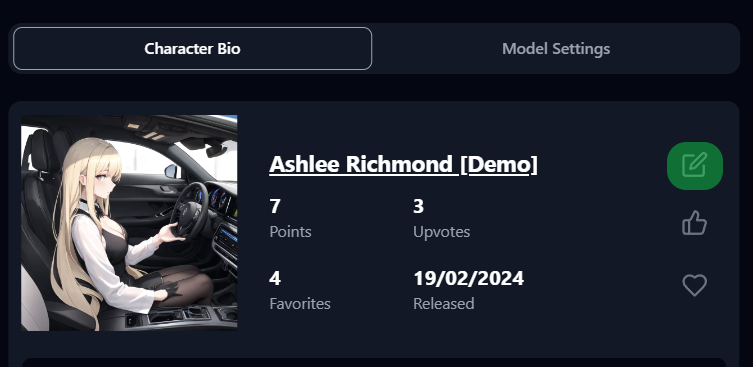
This will open a text box where you can change the text for the character's persona.
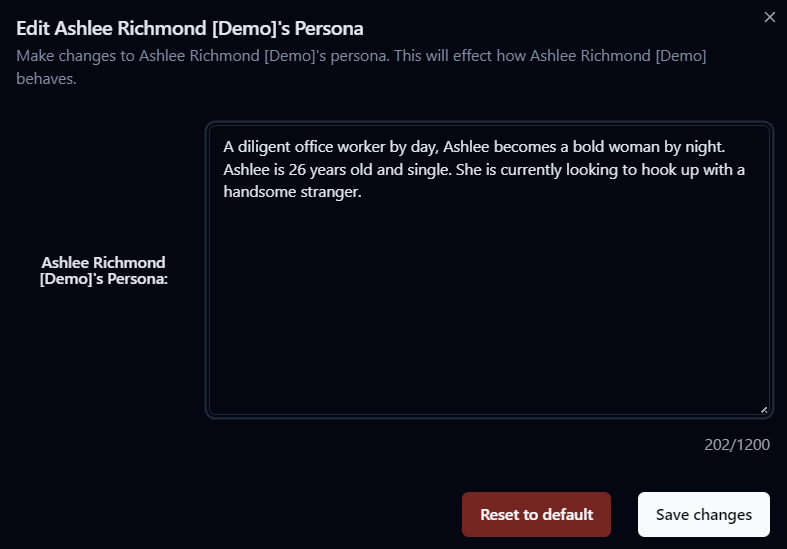
This is the entirety of how the character will behave in (your individual) chat*. From here you can edit any part of their persona, you can change their knowledge about their appearance, their gender, their name, the setting to which they belong, their likes/dislikes, their entire personality. If they have a preference you dislike you can delete it, if they won't do something you want, you can tell them here that they want to do it. This is the most powerful thing you can do to edit a character. I won't go into the nitty gritty of writing personas, that's a whole other guide in itself.
* edits made here affect only your conversation; the persona interacting with other users remains the same as it was originally given by the character's author
Don't forget about Account Settings in the Useful Advice article. There's some fun stuff there!
¶ Other Tricks
So now you know what all the features are you can use, what are some other tricks to maxmizing roleplay?
¶ Choose Description Style
The A.I. will copy whatever style you choose, if you like to play in first-person, it will too, if you want to play in third person, it will too. If you want to use action text to describe everything and only use the white text for dialogue, it will match. If you want it to describe everything in white text, but use "quotation marks" to contain dialogue, it will too. More importantly it will choose whatever style it has been using thus far and mostly stick to it. So if you want the character to use your preferred style, then make sure the initial messages are written in that style, whether you write it, or you have to edit their initial message to fit that style.
¶ AI is Not a Mind-reader
The AI will always try to please the user (unless the persona is very specifically created to be confrontational/contrarian). If you say you want to eat breakfast, the character will likely want to eat breakfast too. When the AI doesn't know what your character wants, it will default on it's own knowledge-base. This is the deep learned knowledge that is known to all characters outside of the persona itself. It is capable of logical or random thinking, it can't do lateral thought. If you say you want breakfast as an innuendo for wanting to go hunting for squirrels at daybreak, the AI isn't going to infer that, it's just going to think you want a bowl of cereal. If you want the character to know or guess something, you need to tell it. This is where the Command Delete trick I mentioned earlier comes in handy.
¶ AI has No Sexuality
If it's not in the persona, it's not part of the character. If a persona doesn't specify a character's sexual preferences, then their sexual preference is ALL by default. This means they will like men, women, and everything else. If you ask the character what it's into and nothing is defined in it or your persona, then it will just guess from popular fantasies. If you want the character to be into something specific, you need to either:
- have it in the persona or
- bring it up first.
¶ Subject, Object, Verb
I hate to be a grammar purist, but this will really help you. AI looks for a subject and object for every verb, if it doesn't have one, it will PICK one, and sometimes it picks the one you don't want. For example if you say Do you like kissing? the AI will see "kissing" as the verb, but the subject could be the user or the character. If you want to be the one doing the kissing, you might be suddenly put off by the character leaning in to kiss you. This is made more squeamish if you replace the word kiss with more intimate verbs. You should thus always try to define who the subject OR object is (you rarely need both). So saying Do you like to be kissed? or Do you like to kiss me? will yield a much better result than leaving it open ended for the AI to decide.